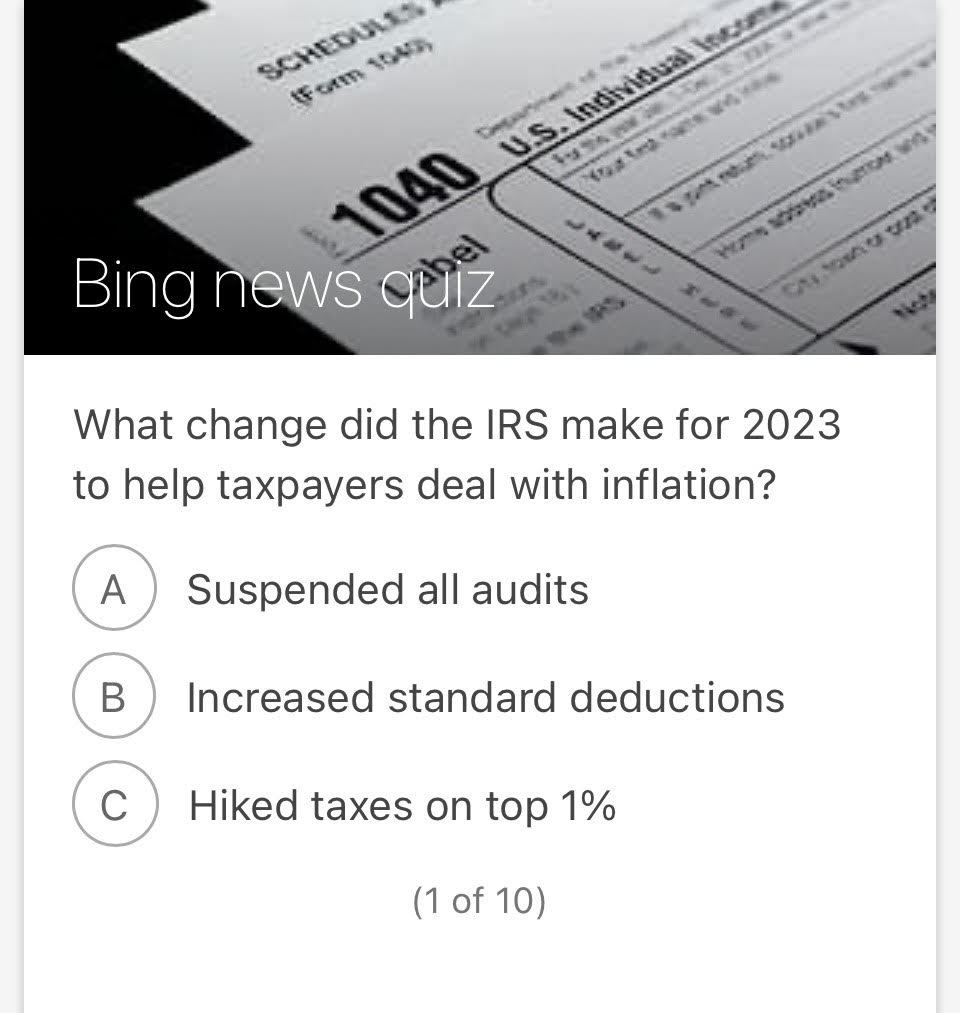Gridiron Showdowns: The Journey to Super Bowl 58 Heats Up in 2024 NFC/AFC Championship Games
The crescendo of the 2024 NFL playoffs is upon us, setting the stage for two exhilarating championship games that promise to captivate fans across the globe. Here’s a deeper look into these monumental matchups, where glory and legacy await the victors. AFC Championship: Baltimore Ravens vs. Kansas City Chiefs When and Where: Sunday, January 28, […]
Read More
The Fierce Battle for Glory in the 2024 NFL Playoffs!
The 2024 NFL playoffs have kicked off with an exciting array of matchups and a clear picture of the road to the Super Bowl. The regular season’s conclusion saw a flurry of action in Week 18, leading to the finalization of the playoff field with some unexpected twists. “Ready for edge-of-your-seat NFL action? Don’t miss […]
Read More
Thrilling Showdown: Chiefs vs. Dolphins Wild Card Game Delivers Unforgettable Moments!
In the highly anticipated NFL Wild Card Playoff game, the Kansas City Chiefs faced off against the Miami Dolphins. This matchup was a significant event, with team preparations and strategies being a focal point for both teams in the days leading up to the game. The game began with the Kansas City Chiefs taking an […]
Read More
NFL Week 16 Preview: A High-Stakes Countdown to the Playoffs
As the NFL season hurtles towards its climax, Week 16 emerges as a crucial juncture, filled with games that could dramatically alter the playoff landscape. With the stage set for high-pressure encounters, let’s delve into what this pivotal week holds in store. Key Matchups and Playoff Implications Week 16 is characterized by several key matchups […]
Read More
NFL Week 15 Unravels a Tightly Contested and Unpredictable Playoff Race
The AFC Playoff Scenario: A Tight Race for the Top As Week 15 of the NFL season concludes, the AFC playoff picture remains intensely competitive. The Baltimore Ravens, with an impressive 11-3 record, lead the pack, closely followed by the Miami Dolphins at 10-4. The Kansas City Chiefs and Jacksonville Jaguars, both holding strong at […]
Read MoreBroncos’ Bold Turnaround: Wilson and Defense Ignite Denver’s Playoff Hopes
The Denver Broncos, under the leadership of Russell Wilson and coach Sean Payton, have sparked a remarkable turnaround in their NFL campaign. With recent victories, including a dramatic win over the Minnesota Vikings, the Broncos are redefining their season with grit and perseverance. The Winning Streak Looking Ahead Analyzing the Broncos’ Road to the Playoffs: […]
Read More
NFL Week 12 Shakeup: Surprises and Standings in the Race to the Playoffs
As the NFL advances into Week 12, the playoff picture is becoming increasingly clear, highlighting the teams likely to succeed and those on the brink of elimination. This week’s games are not only pivotal in terms of playoff contention but also offer a glimpse into potential postseason matchups. AFC Playoff Picture NFC Playoff Picture Conclusion […]
Read More
Comprehensive Analysis of NFL Week 12: Matchups, Predictions, Best Bets, Key Player Matchups, and In-Depth Analysis
Week 12 in the NFL is pivotal for teams vying for playoff spots. This week is packed with strategic matchups, potential upsets, and significant divisional clashes, offering a rich tapestry of football narratives. Thanksgiving Day Games: A Feast of Football Black Friday Game: Post-Thanksgiving Showdown Game of the Week: A High-Stakes Encounter Upset of the […]
Read More
Clash of Titans: Unveiling the Thrill of NFL Week 10 Matchups
As we approach Week 10 of the NFL season, the stakes continue to rise with playoff implications becoming clearer and the battle for divisional supremacy intensifying. This week’s matchups feature a blend of high-powered offenses, impenetrable defenses, and intriguing storylines that will captivate fans and bettors alike. Here’s what to look out for as we […]
Read More
All the NFL Week 10 Action: TV Channels and Streaming Options
The NFL Week 10 schedule is packed with exciting matchups, and here’s how you can catch all the action on television and streaming platforms: Thursday Night Football: Sunday Games: Late Sunday Games: Sunday Night Football: Monday Night Football: For those who prefer streaming, FUBO offers a free trial that includes local streams of every Sunday […]
Read More